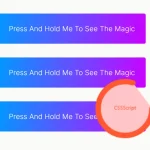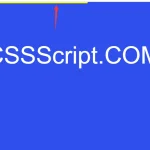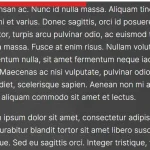| Author: | djyde |
|---|---|
| Views Total: | 4,914 views |
| Official Page: | Go to website |
| Last Update: | June 15, 2015 |
| License: | MIT |
Preview:

Description:
ToProgress is a lightweight JavaScript library used to create slim, smooth, CSS3 animated progress bar on the top of your webpage, as you seen on Youtube.
How to use it:
Import the ToProgress library into the document.
<script src="path/to/ToProgress.min.js"></script>
Override the default options in the options object.
var options = {
id: 'top-progress-bar',
color: '#F44336',
height: '2px',
duration: 0.2
}Display a progress bar.
var progressBar = new ToProgress(options);
API.
// increase 15% progressBar.increase(15, CALLBACK); // decrease 15% progressBar.decrease(15, CALLBACK); // set to 15% progressBar.setProgress(15, CALLBACK); // hide the progress progressBar.hide(); // reset the progress progressBar.reset(); // finish the progress progressBar.finish(); // return current progress progressBar.getProgress()