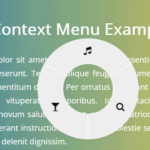| Author: | damianmuti |
|---|---|
| Views Total: | 1,415 views |
| Official Page: | Go to website |
| Last Update: | July 19, 2017 |
| License: | MIT |
Preview:

Description:
An awesome responsive fullscreen split image slider built using SVG patterns and several CSS3 properties.
How to use it:
Add the images to the slider following the markup structure like this:
<div class="main">
<div class="slider">
<svg class="slider__mask" xmlns="http://www.w3.org/2000/svg" xmlns:xlink="http://www.w3.org/1999/xlink" viewBox="0 0 1920 1080" width="0" height="0">
<defs>
<!-- Slide 1 -->
<pattern id="bg1" patternUnits="userSpaceOnUse" width="1920" height="1080" viewBox="0 0 1920 1080">
<image xlink:href="https://images.unsplash.com/photo-1454328911520-ccf83f1ef41d?dpr=1&auto=format&fit=crop&w=2000&h=2000&q=80&cs=tinysrgb&crop=&bg=" width="100%" height="100%"/>
</pattern>
<pattern id="pattern1l" patternUnits="userSpaceOnUse" width="562" height="366" viewBox="0 0 562 366">
<image xlink:href="https://images.unsplash.com/photo-1454328911520-ccf83f1ef41d?dpr=1&auto=format&fit=crop&w=600&h=600&q=80&cs=tinysrgb&crop=&bg=" width="600px" height="600px"/>
</pattern>
<pattern id="pattern1r" patternUnits="userSpaceOnUse" x="365px" width="562" height="366" viewBox="0 0 562 366">
<image xlink:href="https://images.unsplash.com/photo-1497215842964-222b430dc094?dpr=1&auto=format&fit=crop&w=600&h=600&q=80&cs=tinysrgb&crop=&bg=" width="600px" height="600px"/>
</pattern>
<!-- Slide 2 -->
<pattern id="bg2" patternUnits="userSpaceOnUse" width="1920" height="1080" viewBox="0 0 1920 1080">
<image xlink:href="https://images.unsplash.com/photo-1497377825569-02ad2f9edb81?dpr=1&auto=format&fit=crop&w=2000&h=2000&q=80&cs=tinysrgb&crop=&bg=" width="100%" height="100%"/>
</pattern>
<pattern id="pattern2l" patternUnits="userSpaceOnUse" width="562" height="366" viewBox="0 0 562 366">
<image xlink:href="https://images.unsplash.com/photo-1497377825569-02ad2f9edb81?dpr=1&auto=format&fit=crop&w=600&h=600&q=80&cs=tinysrgb&crop=&bg=" width="600px" height="600px"/>
</pattern>
<pattern id="pattern2r" patternUnits="userSpaceOnUse" x="365" width="562" height="366" viewBox="0 0 562 366">
<image xlink:href="https://images.unsplash.com/photo-1496060169243-453fde45943b?dpr=1&auto=format&fit=crop&w=600&h=600&q=80&cs=tinysrgb&crop=&bg=" width="600px" height="600px"/>
</pattern>
</defs>
</svg>
<div class="slide" id="slide-1">
<svg class="slide__bg" viewBox="0 0 1920 1080" xmlns="http://www.w3.org/2000/svg" xmlns:xlink="http://www.w3.org/1999/xlink" x="0px" y="0px" width="1920" height="1080">
<rect x="0" y="0" width="1920" height="1080" fill="url(#bg1)" />
</svg>
<div class="slide__images">
<div class="slide__image slide__image--left">
<svg viewBox="0 0 900 365" version="1.1" xmlns="http://www.w3.org/2000/svg" xmlns:xlink="http://www.w3.org/1999/xlink" xml:space="preserve" x="0px" y="0px">
<path d="M 0 0 L 0 365 L 351.2382 365 L 562 0 L 0 0 Z" fill="url(#pattern1l)"/>
</svg>
</div>
<div class="slide__image slide__image--right">
<svg viewBox="0 0 900 365" version="1.1" xmlns="http://www.w3.org/2000/svg" xmlns:xlink="http://www.w3.org/1999/xlink" xml:space="preserve" x="0px" y="0px">
<path d="M 900 365 L 900 0 L 548.7618 0 L 338 365 L 900 365 Z" fill="url(#pattern1r)"/>
</svg>
</div>
</div>
</div>
<div class="slide" id="slide-2">
<svg class="slide__bg" viewBox="0 0 1920 1080" xmlns="http://www.w3.org/2000/svg" xmlns:xlink="http://www.w3.org/1999/xlink" x="0px" y="0px" width="1920" height="1080">
<rect x="0" y="0" width="1920" height="1080" fill="url(#bg2)" />
</svg>
<div class="slide__images">
<div class="slide__image slide__image--left">
<svg viewBox="0 0 900 365" version="1.1" xmlns="http://www.w3.org/2000/svg" xmlns:xlink="http://www.w3.org/1999/xlink" xml:space="preserve" x="0px" y="0px">
<path d="M 0 0 L 0 365 L 351.2382 365 L 562 0 L 0 0 Z" fill="url(#pattern2l)"/>
</svg>
</div>
<div class="slide__image slide__image--right">
<svg viewBox="0 0 900 365" version="1.1" xmlns="http://www.w3.org/2000/svg" xmlns:xlink="http://www.w3.org/1999/xlink" xml:space="preserve" x="0px" y="0px">
<path d="M 900 365 L 900 0 L 548.7618 0 L 338 365 L 900 365 Z" fill="url(#pattern2r)"/>
</svg>
</div>
</div>
</div>
<div class="slider__pagination">
<a href="#slide-1" class="button">Slide 1</a>
<a href="#slide-2" class="button">Slide 2</a>
</div>
</div>
</div>The primary CSS/CSS3 styles for the image slider.
.main {
position: relative;
min-height: 100vh;
overflow: hidden;
text-align: left;
}
.slider {
width: 100vw;
height: 100vh;
}
.slide {
display: -webkit-box;
display: -ms-flexbox;
display: flex;
-webkit-box-pack: center;
-ms-flex-pack: center;
justify-content: center;
-webkit-box-align: center;
-ms-flex-align: center;
align-items: center;
height: 100vh;
position: absolute;
width: 100%;
}
.slide:target .slide__bg { opacity: 1; }
.slide:target .slide__image {
-webkit-transform: translate(0);
transform: translate(0);
opacity: 1;
-webkit-transition-delay: 0.5s;
transition-delay: 0.5s;
-webkit-filter: blur(0) drop-shadow(0px 10px 30px rgba(0, 0, 0, 0.35));
filter: blur(0) drop-shadow(0px 10px 30px rgba(0, 0, 0, 0.35));
}
.slide__bg {
position: absolute;
z-index: 0;
top: 50%;
left: 50%;
-webkit-transform: translate(-50%, -50%) scale(2);
transform: translate(-50%, -50%) scale(2);
-webkit-filter: blur(50px);
filter: blur(50px);
opacity: 0;
-webkit-transition: opacity 1s ease;
transition: opacity 1s ease;
will-change: opacity;
}
.slide__images {
position: relative;
width: 100%;
max-width: 900px;
height: 365px;
margin: 0 20px;
}
.slide__image {
position: absolute;
width: 100%;
opacity: 0;
-webkit-transition: all 0.5s ease-in-out 0s;
transition: all 0.5s ease-in-out 0s;
-webkit-filter: blur(10px) drop-shadow(0px 10px 30px rgba(0, 0, 0, 0.35));
filter: blur(10px) drop-shadow(0px 10px 30px rgba(0, 0, 0, 0.35));
will-change: transform, opacity, filter;
}
.slide__image svg { display: block; }
.slide__image--left {
-webkit-transform: translate(0.75%, -10px);
transform: translate(0.75%, -10px);
}
.slide__image--right {
top: 5vmin;
-webkit-transform: translate(-0.75%, 10px);
transform: translate(-0.75%, 10px);
}Style & position the pagination buttons.
.slider__pagination {
position: absolute;
bottom: 7vh;
width: 100%;
text-align: center;
}
.button {
position: relative;
display: inline-block;
padding: 20px 40px;
border: 2px solid #fff;
line-height: 1;
text-align: center;
text-decoration: none;
text-transform: uppercase;
letter-spacing: 1.5px;
color: white;
-webkit-transition: all 0.25s ease;
transition: all 0.25s ease;
-webkit-appearance: none;
-moz-appearance: none;
appearance: none;
}
.button:hover {
color: #333;
background-color: white;
}Force redirect to anchor:
window.location.href="#slide-1";