| Author: | greghub |
|---|---|
| Views Total: | 5,092 views |
| Official Page: | Go to website |
| Last Update: | February 22, 2020 |
| License: | MIT |
Preview:

Description:
The FunnelGraph.js JavaScript library helps you dynamically draws a beautiful, customizable, SVG-based, horizontal/vertical funnel chart to represent stages in a process.
How to use it:
Install & download.
# NPM $ npm install funnel-graph-js --save
Load the core stylesheet and theme CSS in the document.
<link rel="stylesheet" href="/dist/css/main.min.css"> <link rel="stylesheet" href="/dist/css/theme.min.css">
Create a placeholder for the funnel chart.
<div class="funnel"> </div>
Load the JavaScript at the bottom of the document.
<script src="/dist/js/funnel-graph.js"></script>
Define labels, values and colors in a data object.
const myData = {
labels: ['Impressions', 'Add To Cart', 'Buy'],
colors: ['#FFB178', '#FF3C8E'],
values: [12000, 5700, 360]
}Two-dimensional funnel graph is supported as well.
const myData = {
labels: ['Impressions', 'Add To Cart', 'Buy'],
subLabels: ['Direct', 'Social Media', 'Ads'],
colors: [
['#FFB178', '#FF78B1', '#FF3C8E'],
['#A0BBFF', '#EC77FF'],
['#A0F9FF', '#7795FF']
],
values: [
[3500, 2500, 6500],
[3300, 1400, 1000],
[600, 200, 130]
]
};Initialize the funnel graph.
var graph = new FunnelGraph({
container: '.funnel',
data: myData
});Draw the funnel graph in the placeholder element.
graph.draw();
Config the funnel graph with the following options.
var graph = new FunnelGraph({
container: '.funnel',
data: myData,
direction: 'horizontal', // or 'vertical'
gradientDirection: 'horizontal', // or 'vertical'
displayPercent: true,
width: 800,
height: 800,
subLabelValue: 'percent'
});API methods.
// changes to vertical view
graph.makeVertical();
// changes to horizontal view
graph.makeHorizontal();
// toggles the direction
graph.toggleDirection();
// changes to vertical graditent
graph.gradientMakeVertical();
// changes to horizontal gradient
graph.gradientMakeHorizontal();
// toggles the gradient direction
graph.gradientToggleDirection();
// updates the height/width
graph.updateHeight();
graph.updateWidth();
// updates data
graph.updateData({data});
// updates options
graph.update({options});Changelog:
v1.4.2 (02/22/2020)
- Fix gradient ID collision
- Add ability to pass HTML DOM Element instance as container param
v1.4.1 (01/30/2020)
- Fix dynamic data update
v1.4.0 (06/10/2019)
- Add ability to handle data with all zero values
- Allow decimals for values
- Update packages
v1.3.9 (06/10/2019)
- Improve IE compatibility
v1.3.8 (05/30/2019)
- Fix bug with zero values
v1.3.7 (04/12/2019)
- Add option to display sub-label raw value
v1.3.6 (03/07/2019)
- Add method to create center line for shapes
- Fixed theme issue
v1.3.4 (02/28/2019)
- Update theme




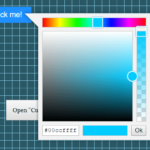






This is a great looking funnel. I’m trying to incorporate it into a dashboarding tool but the tool has the constraint that it cannot import external files. I have to upload all my JavaScript as a single file. Is there an easy way to create a single JS file that includes everything needed to use this?
Thanks.