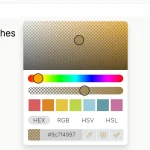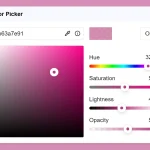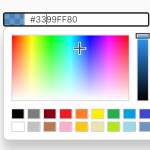| Author: | Sphinxxxx |
|---|---|
| Views Total: | 14,364 views |
| Official Page: | Go to website |
| Last Update: | August 20, 2023 |
| License: | MIT |
Preview:

Description:
A vanilla JavaScript color picker with alpha channel support that can be attached to any element.
The color picker also comes with a popup mode that enables you to display the color picker in a popup window.
How to use it:
Install the color picker via NPM.
# NPM $ npm install vanilla-picker --save
Import the color picker to your project.
// ES 6 import Picker from 'vanilla-picker';
<!-- Browser --> <script src="dist/vanilla-picker.js"></script>
Create an element where the color picker should append to.
<div id="example"></div>
Create a new Picker instance and append the color picker to the DIV element.
new Picker({
parent: document.querySelector('#example')
});Display the color picker in a popup window.
new Picker({
parent: document.querySelector('#example'),
popup: false // 'right'(default), 'left', 'top', 'bottom'
});Enable/disable the alpha selection.
new Picker({
parent: document.querySelector('#example'),
alpha: false // default: true
});Set the initial color.
new Picker({
parent: document.querySelector('#example'),
color: '#222'
});Decide whether to show a text field for color value editing.
new Picker({
parent: document.querySelector('#example'),
editor: true
});Set the layout of the color picker.
new Picker({
parent: document.querySelector('#example'),
layout: 'default'
});Determine whether to display a text field for color values.
new Picker({
parent: document.querySelector('#example'),
editor: true
});Define the color format.
new Picker({
parent: document.querySelector('#example'),
editorFormat: 'hex' // or 'rgb', 'hsl'
});Determine whether to display a close button in the popup.
new Picker({
parent: document.querySelector('#example'),
cancelButton: false
});Set the default color on init.
new Picker({
parent: document.querySelector('#example'),
defaultColor: '#0cf'
});Available callback functions which can be used to apply selector color to any element.
new Picker({
onChange: function(color){},
onDone:: function(color){},
onOpen:: function(color){},
onClose:: function(color){}
});API methods.
// updates the options instance.setOptions(options); // opens the popup instance.openHandler(); // closes the popup instance.closeHandler(); // moves the popup instance.movePopup(options, open); // sets the color instance.setColor(color, silent); // shows the picker instance.show(); // hides the picker instance.hide(); // destroy the picker instance.destroy();
Changelog:
v2.12.2 (08/20/2021)
- Bugfixes
v2.11.2 (10/27/2021)
- Updated TypeScript definitions
- Updated dependencies
v2.11.1 (01/23/2021)
- Updated TypeScript definitions
v2.11.0 (01/04/2020)
- TypeScript declaration
v2.10.1 (01/04/2020)
- Added options.defaultColor
v2.10.0 (09/07/2019)
- Added destroy method
v2.9.2 (07/27/2019)
- More relevant CSS prefixes, transpiled ES module
v2.9.1 (07/20/2019)
- Fixed: Normalized CSS for input and button
- Added: options.cancelButton
v2.8.1 (06/29/2019)
- Added options.cancelButton.
v2.8.1 (06/15/2019)
- Fixed Text field interaction.
v2.8.0 (04/18/2019)
- Added Shadow DOM support
- Better event handling when closing the popup
v2.7.2 (01/27/2019)
- Removed double onChange event
v2.7.1 (01/12/2019)
- CSS vendor prefixes with Autoprefixer.
v2.7.0 (11/18/2018)
- Fixed options.editorFormat
v2.6.0 (10/06/2018)
- Make an ES6 module that actually works.
v2.5.2 (09/15/2018)
- Bugfixed.
- Keyboard navigation and basic accessibility.
v2.4.2 (09/08/2018)
- movePopup(): Share a picker among multiple parents.
- silent flag in setColor()
08/18/2018
- Added onOpen/onClose callbacks.