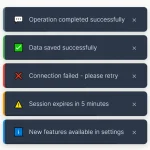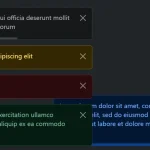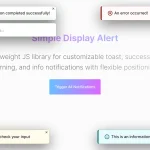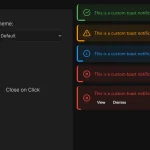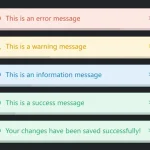| Author: | tharith-p |
|---|---|
| Views Total: | 1,153 views |
| Official Page: | Go to website |
| Last Update: | December 28, 2022 |
| License: | MIT |
Preview:

Description:
Yet another toast JavaScript library for displaying toast notifications with progress bars on the page.
More Features:
- 5 notification types.
- 6 progress bar styles.
- Auto dismiss or not.
How to use it:
1. Import the stylesheet toasting.css and JavaScript toasting.js into the page.
<link rel=”stylesheet” href=”dist/css/toasting.css” />
<script src=”dist/js/toasting.js”></script>
2. Create a default toast notification on the page.
toasting.create({
"title": "Toast Title",
"text": "Some toast text here",
});3. Determine the notification type:
- default
- success
- warning
- error
- info
toasting.create({
"title": "Toast Title",
"text": "Some toast text here",
"type": "success",
});4. Determine the progress bar style
- default
- success
- warning
- error
- info
- rainbow
toasting.create({
"title": "Toast Title",
"text": "Some toast text here",
"progressBarType": "rainbow",
});5. Determine how long the toast notification should last. Default: 4000ms.
toasting.create({
"title": "Toast Title",
"text": "Some toast text here",
"timeout": 5000,
});6. Determine whether to make the toast notification Sticky, which means that the toast notification will never auto dismiss until clicked.
toasting.create({
"title": "Toast Title",
"text": "Some toast text here",
"autoHide": false,
});7. Determine whether to hide the progress bar. Default: false.
toasting.create({
"title": "Toast Title",
"text": "Some toast text here",
"hideProgressBar": true,
});8. Determing to pause the timer on hover.
toasting.create({
"title": "Toast Title",
"text": "Some toast text here",
"isHoverToPause": true,
});Changelog:
12/28/2022
- improve hover to pause
07/04/2022
- improve progress bar rainbow style
07/02/2022
- add Hover To Pause