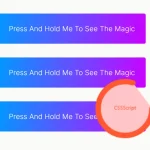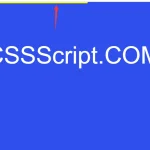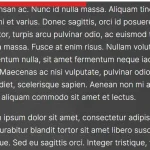| Author: | cengizbesir |
|---|---|
| Views Total: | 2,462 views |
| Official Page: | Go to website |
| Last Update: | September 18, 2022 |
| License: | MIT |
Preview:

Description:
ProgressCircle.js is a JavaScript library for generating circular progress (loading) bars using plain JavaScript and CSS. No image, SVG, and canvas required.
How to use it:
1. Insert the progresscircle.css and progresscircle.js into the document.
<script src="assets/js/progresscircle.js"></script> <link rel="stylesheet" href="assets/css/progresscircle.css" />
2. Create a container to hold the circle progress bar.
<div id="example"></div>
3. Create a new instance of the ProgressCircle.js. The second parameter is used to determine whether to work with or without CSS.
var instance = new ProgressCircle("#example", true);4. Define your progress data in a JS object.
var pData = {
text : "64%",
percent : 64,
lines : [{text:"Line 1"}, {text:"Line 2"}, {text:"Line 3"}],
color : "green",
textColor: "grey"
};5. Load data from the object you just created and render a circle progress bar on the page.
instance.load(pData);
6. You can also render multiple circle progress bars at a time.
var pData = [
{
text : "1. 44%",
percent : 44,
lines : [{text:"Line 1"}, {text:"Line 2"}],
color : "red",
textColor: "grey"
},
{
text : "2. 63%",
percent : 63,
lines : [{text:"Line 1"}, {text:"Line 2"}],
color : "green",
textColor: "blue"
},
{
text : "3. 75%",
percent : 75,
lines : [{text:"Single Line"}],
color : "blue",
textColor: "red"
},
// ...
];7. Update the progress data.
instance.change({
text : "90%",
percent : 90,
lines : [{text:"Line 4"}, {text:"Line 5"}, {text:"Line 6"}],
color : "green",
textColor: "grey",
index: 5,
})Changelog:
v2.0 (09/18/2022)
- Update