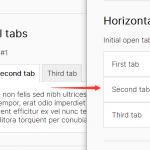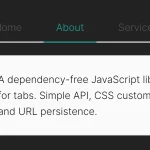| Author: | johnuberbacher |
|---|---|
| Views Total: | 9,792 views |
| Official Page: | Go to website |
| Last Update: | July 16, 2016 |
| License: | MIT |
Preview:

Description:
Just another animated, fully responsive tabs component implemented in pure CSS / CSS3 that uses radio buttons to switch between tabbed panels by clicking on the tab navigation. You will see a vertical accordion when you open the demo page on small screens.
How to use it:
The required html structure for the tabs component.
<div class="tab-wrap">
<input type="radio" id="tab1" name="tabGroup1" class="tab" checked>
<label for="tab1">Section One</label>
<input type="radio" id="tab2" name="tabGroup1" class="tab">
<label for="tab2">Section Two</label>
<input type="radio" id="tab3" name="tabGroup1" class="tab">
<label for="tab3">Section Three</label>
<div class="tab__content">
<h3>Section One</h3>
</div>
<div class="tab__content">
<h3>Section Two</h3>
</div>
<div class="tab__content">
<h3>Section Three</h3>
</div>
</div>The primary CSS/CSS3 styles.
.tab-wrap {
-webkit-transition: 0.3s box-shadow ease;
transition: 0.3s box-shadow ease;
border-radius: 6px;
max-width: 100%;
display: -webkit-box;
display: -webkit-flex;
display: -ms-flexbox;
display: flex;
-webkit-flex-wrap: wrap;
-ms-flex-wrap: wrap;
flex-wrap: wrap;
position: relative;
list-style: none;
background-color: #fff;
margin: 40px 0;
box-shadow: 0 1px 3px rgba(0, 0, 0, 0.12), 0 1px 2px rgba(0, 0, 0, 0.24);
}
.tab-wrap:hover { box-shadow: 0 12px 23px rgba(0, 0, 0, 0.23), 0 10px 10px rgba(0, 0, 0, 0.19); }
.tab { display: none; }
.tab__content {
padding: 10px 25px;
background-color: transparent;
position: absolute;
width: 100%;
z-index: -1;
opacity: 0;
left: 0;
-webkit-transform: translateY(-3px);
transform: translateY(-3px);
border-radius: 6px;
}The radio button + label hacks.
.tab:checked:nth-of-type(1) ~ .tab__content:nth-of-type(1) {
opacity: 1;
-webkit-transition: 0.5s opacity ease-in, 0.2s transform ease;
transition: 0.5s opacity ease-in, 0.2s transform ease;
position: relative;
top: 0;
z-index: 100;
-webkit-transform: translateY(0px);
transform: translateY(0px);
text-shadow: 0 0 0;
}
.tab:checked:nth-of-type(2) ~ .tab__content:nth-of-type(2) {
opacity: 1;
-webkit-transition: 0.5s opacity ease-in, 0.2s transform ease;
transition: 0.5s opacity ease-in, 0.2s transform ease;
position: relative;
top: 0;
z-index: 100;
-webkit-transform: translateY(0px);
transform: translateY(0px);
text-shadow: 0 0 0;
}
.tab:checked:nth-of-type(3) ~ .tab__content:nth-of-type(3) {
opacity: 1;
-webkit-transition: 0.5s opacity ease-in, 0.2s transform ease;
transition: 0.5s opacity ease-in, 0.2s transform ease;
position: relative;
top: 0;
z-index: 100;
-webkit-transform: translateY(0px);
transform: translateY(0px);
text-shadow: 0 0 0;
}
.tab:checked:nth-of-type(4) ~ .tab__content:nth-of-type(4) {
opacity: 1;
-webkit-transition: 0.5s opacity ease-in, 0.2s transform ease;
transition: 0.5s opacity ease-in, 0.2s transform ease;
position: relative;
top: 0;
z-index: 100;
-webkit-transform: translateY(0px);
transform: translateY(0px);
text-shadow: 0 0 0;
}
.tab:first-of-type:not(:last-of-type) + label {
border-top-right-radius: 0;
border-bottom-right-radius: 0;
}
.tab:not(:first-of-type):not(:last-of-type) + label { border-radius: 0; }
.tab:last-of-type:not(:first-of-type) + label {
border-top-left-radius: 0;
border-bottom-left-radius: 0;
}
.tab:checked + label {
background-color: #fff;
box-shadow: 0 -1px 0 #fff inset;
cursor: default;
}
.tab:checked + label:hover {
box-shadow: 0 -1px 0 #fff inset;
background-color: #fff;
}
.tab + label {
width: 100%;
box-shadow: 0 -1px 0 #eee inset;
border-radius: 6px 6px 0 0;
cursor: pointer;
display: block;
text-decoration: none;
color: #333;
-webkit-box-flex: 3;
-webkit-flex-grow: 3;
-ms-flex-positive: 3;
flex-grow: 3;
text-align: center;
background-color: #f2f2f2;
-webkit-user-select: none;
-moz-user-select: none;
-ms-user-select: none;
user-select: none;
text-align: center;
-webkit-transition: 0.3s background-color ease, 0.3s box-shadow ease;
transition: 0.3s background-color ease, 0.3s box-shadow ease;
height: 50px;
box-sizing: border-box;
padding: 15px;
}
@media (min-width:768px) {
.tab + label { width: auto; }
}
.tab + label:hover {
background-color: #f9f9f9;
box-shadow: 0 1px 0 #f4f4f4 inset;
}