| Author: | yogasaikrishna |
|---|---|
| Views Total: | 7,731 views |
| Official Page: | Go to website |
| Last Update: | September 26, 2019 |
| License: | MIT |
Preview:

Description:
FooPicker is a simple, lightweight date picker component to select a date from the calendar popup when you click/tap on an input field.
How to use it:
Import the FooPicker’s JavaScript and CSS files into the document.
<link rel="stylesheet" href="css/foopicker.css"> <script src="js/foopicker.js"></script>
Initialize the FooPicker on an input field and done. You can specify the initial date in the value attribute. Default data format: ‘dd-MMM-yyyy’.
<input type="text" id="datepicker" value="28-Jun-2019" />
var foopicker = new FooPicker({
id: 'datepicker'
});Change the default date format.
var foopicker = new FooPicker({
id: 'datepicker',
dateFormat: 'MM/dd/yyyy'
});Define an array of disabled days.
var foopicker = new FooPicker({
id: 'datepicker',
dateFormat: 'MM/dd/yyyy',
disable: ['29/07/2017', '30/07/2017', '31/07/2017', '01/08/2017']
});Localize the date picker.
var weeks = ['M', 'T', 'W', 'T', 'F', 'S', 'S']; var months = ['Jan', 'Feb', 'Mar', 'Apr', 'May', 'Jun', 'Jul', 'Aug', 'Sep', 'Oct', 'Nov', 'Dec'];
Changelog:
09/26/2019
- Fix issue with data picker hiding in old browsers
07/04/2019
- Add option to select upto 5 future years






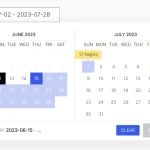
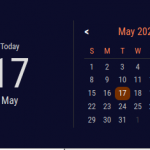



how if i want to display this calendar when open the webpage instead of click on somewhere?
years are only selectable to 1999
To extend year in date picker , you can edit in fool-picker.jg at line // Build years select.
Hi, How can i restrict future dates? means i need to show date till today only…
Do you solotion for this?
hello, how I canc change de lang please? I need to have french language
How can i set the min date in this ?