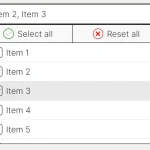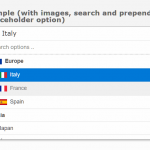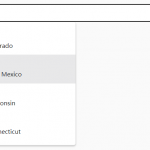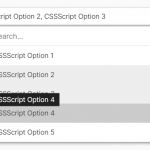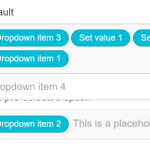| Author: | Fabianlindfors |
|---|---|
| Views Total: | 8,869 views |
| Official Page: | Go to website |
| Last Update: | October 21, 2018 |
| License: | MIT |
Preview:

Description:
multi.js is a lightweight JavaScript plugin that transforms the normal multiple select into a filterable/searchable dual list box interface for easier option selection. You can switch options between 2 select boxes by clicking.
How to use it:
Include the multi.js plugin’s files on the html page.
<link rel="stylesheet" href="/multi.min.css"> <script src="/multi.min.js"></script>
Initialize the multi.js plugin on the target multiple select and done.
<select multiple id="demo"> <option value="volvo">Volvo</option> <option value="saab">Saab</option> <option value="opel">Opel</option> <option value="audi">Audi</option> </select>
var select = document.getElementById('demo');
multi( select );Possible options to customize the multi.js plugin.
multi( select,{
// enable search
enable_search: true,
// placeholder of search input
search_placeholder: 'Search...'
non_selected_header: null
selected_header: null
});Changelog:
v1.4.0 (10/21/2018)
- If limit reached, disable options except for selected ones