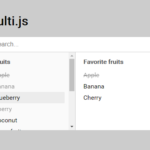| Author: | fabiomrosa |
|---|---|
| Views Total: | 2,355 views |
| Official Page: | Go to website |
| Last Update: | September 6, 2017 |
| License: | MIT |
Preview:

Description:
A dual list box style picker component which allows you to move any number of items between two html lists using mouse click or touch tap.
How to use it:
Insert the list-picker’s JavaScript and Stylesheet into the html page.
<link rel="stylesheet" href="src/list-picker.css"> <script src="src/list-picker.js"></script>
The primary HTML structure for the list picker.
<div class="list-picker">
<ul id="options" class="list-picker-list">
<li class="list-picker-list-item">Item</li>
</ul>
<ul id="picks" class="list-picker-list"></ul>
</div>Prepare your list items in a JavaScript array as this:
var list = ['ActionScript', 'CSS', 'C#', 'HTML', 'Java', 'JavaScript', 'Python', 'Ruby', 'Swift'];
Initialize the list picker with default settings.
var listPicker = new ListPicker({
list: list
});All configuration options.
var listPicker = new ListPicker({
list: list, // Array list
gap: 1, // Gap between items
order: 'asc', // Ordering in second list
reset: true // Reseting when picked
});Get the picked items.
listPickerInstance.getPicks()