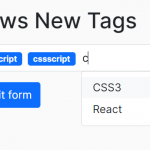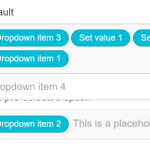| Author: | okcoker |
|---|---|
| Views Total: | 3,581 views |
| Official Page: | Go to website |
| Last Update: | October 19, 2018 |
| License: | MIT |
Preview:

Description:
taggle.js is an elegant, customizable, cross-browser tagging JavaScript library to manage, add, remove, autocomplete tags in an editable container.
More features:
- Works on any elements, not only form fields.
- Duplicate detection.
- Specify allowed and disallowed tags.
- Allows to set pre-selected tags.
- Autocomplete support.
- Custom delimeter.
- Callback function.
Basic usage:
Install the taggle.js package.
# NPM $ npm install taggle --save # Bower $ bower install taggle --save
Import it into your module.
import Taggle from 'taggle';
Or import the compiled JavaScript & CSS files in the html file.
<link rel="stylesheet" href="css/taggle.css"> <script src="js/taggle.min.js"></script>
Create an empty container for the tag manager.
<div id="example"></div>
Enable the plugin and done.
var example = new Taggle('example')Customize the tagging plugin with the following options.
var example = new Taggle('example',{
/**
* Class names to be added on each tag entered
* @type {String}
*/
additionalTagClasses: '',
/**
* Allow duplicate tags to be entered in the field?
* @type {Boolean}
*/
allowDuplicates: false,
/**
* Allow the saving of a tag on blur, rather than it being
* removed.
*
* @type {Boolean}
*/
saveOnBlur: false,
/**
* Clear the input value when blurring.
*
* @type {Boolean}
*/
clearOnBlur: true,
/**
* Class name that will be added onto duplicate existant tag
* @type {String}
* @todo
* @deprecated can be handled by onBeforeTagAdd
*/
duplicateTagClass: '',
/**
* Class added to the container div when focused
* @type {String}
*/
containerFocusClass: 'active',
/**
* Should the input be focused when the container is clicked?
* @type {Bool}
*/
focusInputOnContainerClick: true,
/**
* Name added to the hidden inputs within each tag
* @type {String}
*/
hiddenInputName: 'taggles[]',
/**
* Tags that should be preloaded in the div on load
* @type {Array}
*/
tags: [],
/**
* The default delimeter character to split tags on
* @type {String}
* @todo Change this to just "delimiter: ','"
*/
delimeter: ',',
delimiter: '',
/**
* Add an ID to each of the tags.
* @type {Boolean}
* @todo
* @deprecated make this the default in next version
*/
attachTagId: false,
/**
* Tags that the user will be restricted to
* @type {Array}
*/
allowedTags: [],
/**
* Tags that the user will not be able to add
* @type {Array}
*/
disallowedTags: [],
/**
* Limit the number of tags that can be added
* @type {Number}
*/
maxTags: null,
/**
* If within a form, you can specify the tab index flow
* @type {Number}
*/
tabIndex: 1,
/**
* Placeholder string to be placed in an empty taggle field
* @type {String}
*/
placeholder: 'Enter tags...',
/**
* Keycodes that will add a tag
* @type {Array}
*/
submitKeys: [COMMA, TAB, ENTER],
/**
* Preserve case of tags being added ie
* "tag" is different than "Tag"
* @type {Boolean}
*/
preserveCase: false,
// @todo bind callback hooks to instance
/**
* Function hook called with the to-be-added input DOM element.
*
* @param {HTMLElement} li The list item to be added
*/
inputFormatter: noop,
/**
* Function hook called with the to-be-added tag DOM element.
* Use this function to edit the list item before it is appended
* to the DOM
* @param {HTMLElement} li The list item to be added
*/
tagFormatter: noop,
})Callback functions.
var example = new Taggle('example',{
/**
* Function hook called before a tag is added. Return false
* to prevent tag from being added
* @param {String} tag The tag to be added
*/
onBeforeTagAdd: noop,
/**
* Function hook called when a tag is added
* @param {Event} event Event triggered when tag was added
* @param {String} tag The tag added
*/
onTagAdd: noop,
/**
* Function hook called before a tag is removed. Return false
* to prevent tag from being removed
* @param {String} tag The tag to be removed
*/
onBeforeTagRemove: retTrue,
/**
* Function hook called when a tag is removed
* @param {Event} event Event triggered when tag was removed
* @param {String} tag The tag removed
*/
onTagRemove: noop
})API methods.
// sets new options example.setOptions(options) // adds new tags example.add(tag(s)) // removes a tag example.remove(tag, remove_all=false) // removes all tags example.removeAll() // gets tags object example.getTags() // gets tags array example.getTagElements() // gets tag values example.getTagValues() // gets text input example.getInput() // gets the original textarea container example.getContainer() // disable example.disable() // enable example.enable() // sets arbitrary data example.setData(Any) // gets the arbitrary data example.getData() // disables all events example.removeEvents() // Re-attach instance events. example.attachEvents()
Changelog:
v1.14.0 (10/19/2018)
- Update inputFormatter docstring for input ref