| Author: | greghub |
|---|---|
| Views Total: | 29,725 views |
| Official Page: | Go to website |
| Last Update: | March 25, 2020 |
| License: |
Preview:

Description:
The Green Audio Player JavaScript library lets you create minimal clean accessible HTML5 audio players with custom controls in the web app.
How to use it:
Load the main JavaScript and Stylesheet in the document.
<link rel="stylesheet" href="dist/css/main.min.css"> <script src="dist/js/app.js"></script>
Wrap the audio element into a DIV container.
<div class="example">
<audio crossorigin>
<source src="1.mp3" type="audio/mpeg">
</audio>
</div>Initialize the audio play by calling the function on the container element. Done.
document.addEventListener('DOMContentLoaded', function() {
new GreenAudioPlayer('.example');
});You can customize the audio controls by overriding the default variables in the _variables.scss.
$shadow-light: rgba(0, 0, 0, .07); $shadow-medium: rgba(0, 0, 0, 0.32); $shadow-dark: rgba(0, 0, 0, 0.62); $white: #fff; $primary: #44bfa3; $light-gray: #b0b0b0; $lighter-gray: #d8d8d8; $text: #55606e;
Possible options which can be used to initialize multiple audio players on the page.
new GreenAudioPlayer('.example',{
selector: '.player',
stopOthersOnPlay: true
});Enable keyboard interactions for better accessibility.
new GreenAudioPlayer('.example',{
enableKeystrokes: true
});Changelog:
v1.1.2 (03/25/2020)
- Added Key Up function
v1.1.1 (03/17/2020)
- Keyboard access minor fix
v1.1.0 (03/15/2020)
- Autoplay & Preload support improved
v1.1.0 (03/15/2020)
- Integrated Accessibility Features
v1.0.14 (02/26/2020)
- Update icon on autoplay
v1.0.12 (09/16/2019)
- Update version, packages and fix vulnerabilities
v1.0.11 (07/31/2019)
- Add option to easily init multiple players
v1.0.10 (06/10/2019)
- Improve slider usability for mobile
v1.0.9 (05/08/2019)
- Improve IE11 compatibility
04/18/2019
- Update direction aware conditions
04/15/2019
- Refactor and hide volume controls on iOS
04/12/2019
- Fix problem when no options passed
03/07/2019
- Fix exporting issue
02/12/2019
- Added touch support




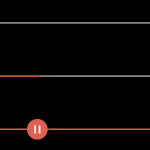





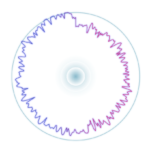
If use dynamic data, what should I do? I tried foreach on php but only one audio appeared.
Please help..
Thankyou in advance
can you help me with an autoplay
Same here, im unable to make it autoplay.. I hope the author can make a quick revision.
i also want it to automatically play on page load.
Pretty sure that’s disabled by most browsers to prevent horrible ads from autoplaying
As notYerMom says: https://developers.google.com/web/updates/2017/09/autoplay-policy-changes
I have problem on safari on ipad pro safari
Does not work on iPad (maybe general iOS): there is always the spinner instead play button.
Any idea?
I would like to use this player for playing a webstream. Is there an option to hide the progress bar and the total time?