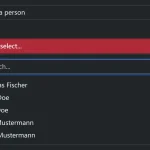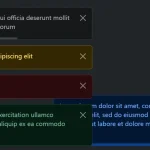| Author: | avalon-studio |
|---|---|
| Views Total: | 1,046 views |
| Official Page: | Go to website |
| Last Update: | January 3, 2022 |
| License: | MIT |
Preview:

Description:
bs5lightbox.js is a JavaScript library that makes use of Bootstrap 5’s modal component to create a responsive image lightbox.
How to use it:
1. Load the bs5lightbox.js JavaScript library in your document which has Bootsptra 5 framework installed.
<!-- Bootstrap 5 --> <link rel="stylesheet" href="/path/to/cdn/bootstrap.min.css" /> <script src="/path/to/cdn/bootstrap.min.js"></script> <!-- Image Lightbox Plugin --> <script src="/path/to/bs5lightbox.js"></script>
2. Add a link with the data-modal="bs-lightbox" attribute to your image. That’s it.
<a data-modal="bs-lightbox" href="original-1.jpg"> <img src="thumb-1.jpg" /> </a> <a data-modal="bs-lightbox" href="original-2.jpg"> <img src="thumb-2.jpg" /> </a> <a data-modal="bs-lightbox" href="original-3.jpg"> <img src="thumb-3.jpg" /> </a>
3. Customize the styles of the image lightbox.
.modal-content {
background-color: rgba(0,0,0,.75);
}
#LightboxCanvas{
max-width:100%; max-height:100%;
}