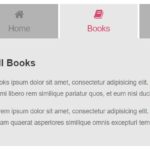| Author: | victorqribeiro |
|---|---|
| Views Total: | 2,186 views |
| Official Page: | Go to website |
| Last Update: | October 23, 2019 |
| License: | MIT |
Preview:

Description:
A fancy JavaScript library that allows the user to input numbers with a traditional rotary phone dial.
Support both drag and touch events.
How to use it:
1. Download and insert the JavaScript file RotaryDial.js in the document.
<script src="js/RotaryDial.js"></script>
2. Create a text field for the number input.
<input type="text">
3. Create a button to clear the number input.
<button>Clear</button>
4. Initialize the library to generate a canvas-based rotary dialer on the screen.
const rd = new RotaryDial();
5. Attach the rotary dialer to the number input.
const input = document.createElement('input');
const rd = new RotaryDial({
callback: function(value){
input.value += value;
}
});6. Customize the rotary dialer.
const rd = new RotaryDial({
// dial size
size: 400,
// disc fill color
discFillColor: 'transparent',
// disc stroke color
discStrokeColor: 'black',
// circle fill color
circlesFillColor: 'black',
// circle stroke color
circlesStrokeColor: 'transparent',
// circle highlight color
circlesHighlightColor: 'red',
// text color
textFillColor: 'white',
// text border color
textStrokeColor: 'transparent',
// arrow color
arrowFillColor: 'black',
// arrow border color
arrowStrokeColor: 'transparent'
});