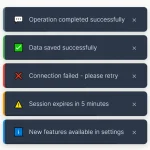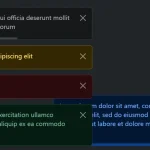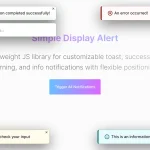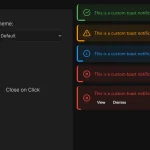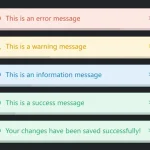| Author: | Codecherub |
|---|---|
| Views Total: | 568 views |
| Official Page: | Go to website |
| Last Update: | September 15, 2020 |
| License: | MIT |
Preview:

Description:
Foxx.js is a Vanilla JavaScript plugin to create reusable, customizable, toast-like notification boxes in 4 styles: success, info, warning, and error.
More Features:
- Dark theme.
- 7 positions.
- 5 CSS3 powered animations.
- Dismissable or not.
- Custom icons.
How to use it:
1. Insert the required JavaScript and Stylesheet into the HTML page.
<link rel="stylesheet" href="foxx.css" /> <script src="foxx.js"></script>
2. Create toast notification boxes on the page:
fx.toast.success({
title:'Success Toast',
body: 'Any HTML/Plain Text Here',
opt: {/*options here*/}
})
fx.toast.info({
title:'Info Toast',
body: 'Any HTML/Plain Text Here',
opt: {/*options here*/}
})
fx.toast.warning({
title:'Warning Toast',
body: 'Any HTML/Plain Text Here',
opt: {/*options here*/}
})
fx.toast.error({
title:'Error Toast',
body: 'Any HTML/Plain Text Here',
opt: {/*options here*/}
})3. Customize the notification box by passing the following settings to the opt object. All possible options:
- position: Toast positioning (‘place_top_center’, ‘place_bottom_center’, ‘place_top_left’, ‘place_bottom_left’, ‘place_top_right’, ‘place_bottom_right’, ‘place_center’)
- css: ‘Dark’ = dark theme; ‘Light’ = light theme
- timeOut: Auto dimisses the toast after this timeout
- delay: Time to wait before revealing the toast
- animateIn: Animation name (‘fx_animate_swing’, ‘fx_animate_slideInRight’, ‘fx_animate_slideOutRight’, ‘fx_animate_fadeInBottom’, ‘fx_animate_fadeOutBottom’)
- animateOut: The same as animateIn
- placeAfter: Appends the toast to a specific container
- dismiss: Determine if the toast is dismissable
- icons: Custom icons here
fx.toast.success({
title:'Success Toast',
body: 'Any HTML/Plain Text Here',
opt: {
position: 'place_top_right',
css: '',
timeOut: 10000000,
delay: 0,
animateIn: 'fx_animate_slideInRight',
animateOut: 'fx_animate_slideOutRight',
placeAfter: false,
dismiss: true,
icons: ({
success: 'fx-icon-check',
info: 'fx-icon-info',
warning: 'fx-icon-block',
error: 'fx-icon-exit'
})
}
})