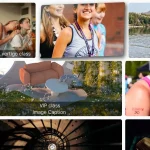| Author: | vinceumo |
|---|---|
| Views Total: | 4,131 views |
| Official Page: | Go to website |
| Last Update: | March 1, 2018 |
| License: | MIT |
Preview:

Description:
Atomic Bulldog Grid is a CSS(SCSS) library to generate modern, responsive, flexible grid layout using the CSS Grid Layout technology. The library also provides a fallback that uses CSS flexbox.
How to use it:
Add the main stylesheet and fallback CSS files to the webpage.
<link rel="stylesheet" href="/path/to/atomic-bulldog-grid.css"> <link rel="stylesheet" href="/path/to/atomic-bulldog-grid-fallback.css"> <link rel="stylesheet" href="/path/to/atomic-bulldog-grid-fallback-ie.css">
The basic HTML structure to create a grid layout.
<div class="grid">
<div>
<div class="example--item">
<p>Item 1</p>
</div>
</div>
<div>
<div class="example--item">
<p>Item 2</p>
</div>
</div>
<div>
<div class="example--item">
<p>Item 3</p>
</div>
</div>
...
</div>The CSS classes to customize the grid layout.
- .has-cols-{breakpoint}-{number of columns}: the number of columns
- .has-grid-gap-{breakpoint}-{spacer}: space between grid items
- .has-row-{breakpoint}-{number of rows}: the number of rows
- .is-dense: if is dense
Config the library by overriding the default variables in the following files:
- _breakpoints.scss
- _container-sizes.scss
- _grid.scss
- _root-classes.scss
- _spacers.scss