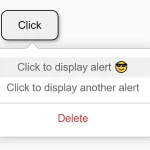| Author: | designcourse |
|---|---|
| Views Total: | 1,928 views |
| Official Page: | Go to website |
| Last Update: | December 29, 2020 |
| License: | MIT |
Preview:

Description:
A hamburger site/app navigation that pops out a horizontal navigation bar when clicked/tapped.
Built with HTML list, CSS/CSS3, and GSAP 3.
How to use it:
1. Add a nav list together with a hamburger toggle button to the page.
<header>
<img class="activator" id="activator" src="/path/to/hamburger/" alt="">
<nav>
<ul>
<li><a href="#"><img src="/path/to/icon/"></a></li>
<li><a href="#"><img src="/path/to/icon/"></a></li>
<li><a href="#"><img src="/path/to/icon/"></a></li>
<li><a href="#"><img src="/path/to/icon/"></a></li>
<li><a href="#"><img src="/path/to/icon/"></a></li>
</ul>
</nav>
</header>2. Add the following CSS snippets to the page.
header {
display: flex;
}
header .activator {
padding: 1em;
border-radius: 100%;
cursor: pointer;
}
header .activator:hover {
background: #1e2129;
}
img {
width: 100%;
max-width: 45px;
}
ul {
list-style-type: none;
margin: 0;
padding: 0;
}
nav {
background: #292e38;
border-radius: 0 5em 5em 0;
padding: .5em;
clip-path: ellipse(50% 50% at -50% 50%);
}
nav ul {
display: flex;
}
nav ul li a {
display: block;
padding: .5em;
margin: 0 .5em;
border-radius: 50%;
}
nav ul li a:hover {
background: #323844;
}
nav ul li a img {
opacity: 0;
transform: translateX(-10px);
}3. Load the gsap.js and CSSRulePlugin at the end of the document.
<script src="/path/to/cdn/gsap.min.js"></script> <script src="/path/to/cdn/CSSRulePlugin.min.js"></script>
4. The necessary JavaScript to activate the hamburger navigation.
var card = document.getElementById('activator');
var tl = gsap.timeline({defaults: {ease: "power2.inOut"}})
var toggle = false;
tl.to('.activator', {
background: '#805ad5',
'borderRadius': '5em 0 0 5em'
});
tl.to('nav', {
'clipPath': 'ellipse(100% 100% at 50% 50%)'
}, "-=.5")
tl.to('nav img', {
opacity: 1,
transform: 'translateX(0)',
stagger: .05
}, "-=.5")
tl.pause();
card.addEventListener('click', () => {
toggle = !toggle;
if (toggle ? tl.play() : tl.reverse());
})