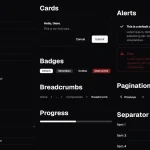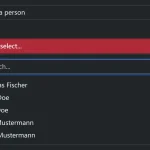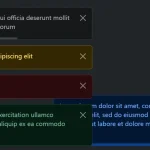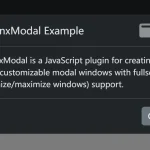| Author: | AlexBSoft |
|---|---|
| Views Total: | 5,537 views |
| Official Page: | Go to website |
| Last Update: | December 6, 2020 |
| License: | MIT |
Preview:

Description:
A Windows 95 theme for the latest Bootstrap 4 framework. It provides a simple way to make your Bootstrap 4 project look like the traditional Windows styles. Written in pure CSS.
See Also:
- Windows XP CSS Framework – XP.css
- Windows 98 CSS Framework – 98.css
- Windows 7 CSS Framework – 7.css
- Retro 8-bit CSS Front-end Framework – NES.css
- Playstation Style 16-bit CSS Framework – PSone.css
- Create Classic Mac OS Style Interfaces With The System.css Library
How to use it:
1. Upload the Windows 95 style icons to the server. You can find all the icons under the ‘icons’ folder.
2. Download and load the Win95.css after Bootstrap’s stylesheet. Done.
<link rel="stylesheet" href="/path/to/bootstrap.min.css" /> <link rel="stylesheet" href="/path/to/assets/win95.css" />
Previews:

Navbar

Card

Form Fields
Icons
Changelog:
12/06/2020
- List groups + tables
04/01/2020
- Update
12/20/2019
- v1.1.0