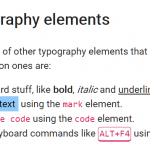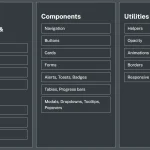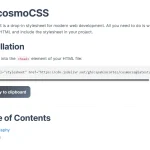| Author: | jdan |
|---|---|
| Views Total: | 4,335 views |
| Official Page: | Go to website |
| Last Update: | May 9, 2020 |
| License: | MIT |
Preview:

Description:
98.css is a pure CSS UI framework to build Windows 98 style web UI elements.
See Also:
- Windows 95 Theme For Bootstrap 4 – Win95.css
- Windows XP CSS Framework – XP.css
- Windows 7 CSS Framework – 7.css
- Retro 8-bit CSS Front-end Framework – NES.css
- Playstation Style 16-bit CSS Framework – PSone.css
- Create Classic Mac OS Style Interfaces With The System.css Library
How to use it:
1. Install & download.
# NPM $ npm install 98.css --save
2. Insert the stylesheet 98.css into the document.
<!-- From Local --> <link rel="stylesheet" href="/path/to/build/98.css" /> <!-- From CDN --> <link rel="stylesheet" href="https://unpkg.com/98.css" />
Components Included:

Buttons

Checkbox
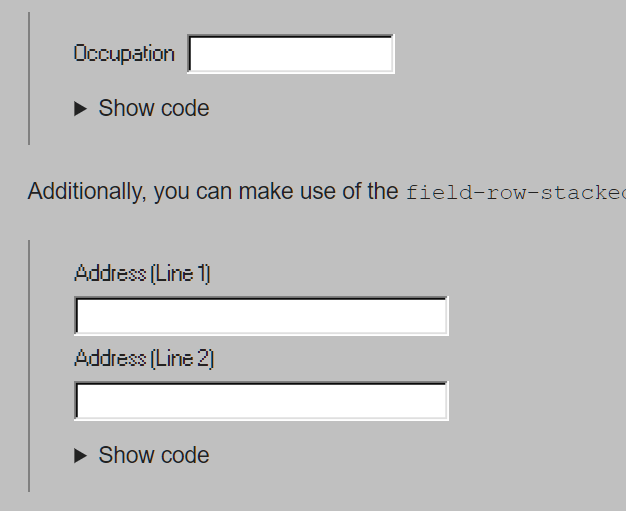
Text Field

Dropdown

Title Bar

Dialog Window
Changelog:
v0.1.12 (05/09/2020)
- Add section in docs
- Hide range input on all browsers
- Displays indicator as radio outline on Windows 10 Firefox 75
- Add svg icons
- Add thumb styling on range input
- Add track to range input
- Add indicator css for has-recatangular-indicator
- Update styling and labels for range input
- Update example for simple range input
- Remove repeated code
- Remove unused icon and add vertical input style
- Refactor styling and adapt description to fit
- Add style for all vertical lengths and update docs
- Correct 2x to 2px
04/26/2020
- v0.1.7