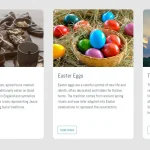| Author: | edmundojr |
|---|---|
| Views Total: | 10,064 views |
| Official Page: | Go to website |
| Last Update: | August 1, 2015 |
| License: | MIT |
Preview:

Description:
A pure CSS 3D perspective carousel that automatically rotate through a group of html content using CSS3 transforms.
How to use it:
Build the html structure for the carousel.
<div class="carousel">
<div class="carousel-content">
<div class="carousel-item"></div>
<div class="carousel-item"></div>
<div class="carousel-item"></div>
</div>
</div>The primary CSS / CSS3 style rules for the carousel.
.carousel {
position: absolute;
top: 50%;
left: 50%;
width: 190px;
height: 210px;
margin: 0;
-webkit-perspective: 800px;
perspective: 800px;
-webkit-transform: translate(-50%, -50%);
-ms-transform: translate(-50%, -50%);
transform: translate(-50%, -50%);
}
.carousel-content {
position: absolute;
width: 100%;
height: 100%;
-webkit-transform-style: preserve-3d;
transform-style: preserve-3d;
-webkit-transform: translateZ(-182px) rotateY(0);
transform: translateZ(-182px) rotateY(0);
-webkit-animation: carousel 10s infinite cubic-bezier(1, 0.015, 0.295, 1.225) forwards;
animation: carousel 10s infinite cubic-bezier(1, 0.015, 0.295, 1.225) forwards;
}
.carousel-item {
position: absolute;
top: 0;
left: 0;
width: 190px;
height: 210px;
border-radius: 6px;
}
.carousel-item:nth-child(1) {
background: rgba(252, 192, 77, 0.9);
-webkit-transform: rotateY(0) translateZ(182px);
transform: rotateY(0) translateZ(182px);
}
.carousel-item:nth-child(2) {
background: rgba(49, 192, 204, 0.9);
-webkit-transform: rotateY(120deg) translateZ(182px);
transform: rotateY(120deg) translateZ(182px);
}
.carousel-item:nth-child(3) {
background: rgba(236, 233, 242, 0.9);
-webkit-transform: rotateY(240deg) translateZ(182px);
transform: rotateY(240deg) translateZ(182px);
}Create the 3D transform effects.
@-webkit-keyframes
carousel { 0%, 17.5% {
-webkit-transform: translateZ(-182px) rotateY(0);
transform: translateZ(-182px) rotateY(0);
}
27.5%, 45% {
-webkit-transform: translateZ(-182px) rotateY(-120deg);
transform: translateZ(-182px) rotateY(-120deg);
}
55%, 72.5% {
-webkit-transform: translateZ(-182px) rotateY(-240deg);
transform: translateZ(-182px) rotateY(-240deg);
}
82.5%, 100% {
-webkit-transform: translateZ(-182px) rotateY(-360deg);
transform: translateZ(-182px) rotateY(-360deg);
}
}
@keyframes
carousel { 0%, 17.5% {
-webkit-transform: translateZ(-182px) rotateY(0);
transform: translateZ(-182px) rotateY(0);
}
27.5%, 45% {
-webkit-transform: translateZ(-182px) rotateY(-120deg);
transform: translateZ(-182px) rotateY(-120deg);
}
55%, 72.5% {
-webkit-transform: translateZ(-182px) rotateY(-240deg);
transform: translateZ(-182px) rotateY(-240deg);
}
82.5%, 100% {
-webkit-transform: translateZ(-182px) rotateY(-360deg);
transform: translateZ(-182px) rotateY(-360deg);
}
}