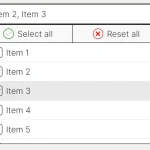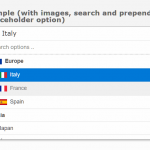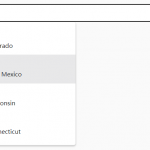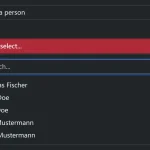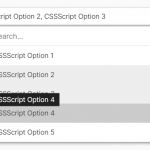| Author: | filamentgroup |
|---|---|
| Views Total: | 8,488 views |
| Official Page: | Go to website |
| Last Update: | December 21, 2018 |
| License: | MIT |
Preview:

Description:
select-css is a CSS library that makes the styles of the native dropdown select consistent across browsers.
How to use it:
Import the stylesheet select-css into the document.
<link href="src/select-css.css" rel="stylesheet">
Add the CSS class .select-css to the regular select element. Done.
<select class="select-css"> <option value="">--Please choose an option--</option> <option value="dog">Dog</option> <option value="cat">Cat</option> <option value="hamster">Hamster</option> <option value="parrot">Parrot</option> <option value="spider">Spider</option> <option value="goldfish">Goldfish</option> </select>