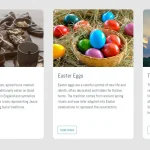| Author: | gregartist |
|---|---|
| Views Total: | 680 views |
| Official Page: | Go to website |
| Last Update: | December 12, 2020 |
| License: | MIT |
Preview:

Description:
gaBasicSlider is a lightweight, responsive, customizable touch-enabled slider plugin that allows you to infinitely slides through a group of background images with a subtle parallax effect as you seen in the demo.
Note: This is the pure JavaScript version of the jQuery gaBasicSlider plugin.
How to use it:
The basic HTML structure for the background slider (can be div or ul structures ).
<ul id="mySlider" class="my-slider">
<li style="background-image: url('1.jpg')">One</li>
<li style="background-image: url('2.jpg')">Two</li>
<li style="background-image: url('3.jpg')">Three</li>
<li style="background-image: url('4.jpg')">Four</li>
...
</ul>Create custom navigation & pagination controls (OPTIONAL).
<button id="myPrevious">←</button> <button id="myNext">→</button> <div id="myIndicators"></div>
Place the gaBasicSlider’s JavaScript file at the end of the document.
<script src="js/ga-basic-slider-min.js"></script>
Activate the background slider.
var params = {
slider: document.getElementById('mySlider'),
btnNext: document.getElementById('myNext'),
btnPrevious: document.getElementById('myPrevious'),
indicators: document.getElementById('myIndicators')
};
mySlider = new gaBasicSlider(params);More configuration options.
var params = {
animate: true,
animationDelay: 6000, // milliseconds
animationDuration: 500 // milliseconds
};API methods.
// starts auto rotation mySlider.start() // pauses auto rotation mySlider.stop()
Event handlers.
mySlider.addEventListener('initiated', function (e) {
// do something
}, false);
mySlider.addEventListener('start', function (e) {
// do something
}, false);
mySlider.addEventListener('stop', function (e) {
// do something
}, false);Changelog:
v1.0.1 (12/12/2020)
- Events are dispatched when the slider is initiated, started, and stoped.