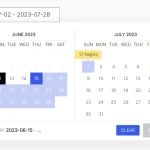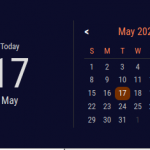| Author: | raymondborkowski |
|---|---|
| Views Total: | 7,893 views |
| Official Page: | Go to website |
| Last Update: | August 18, 2018 |
| License: | MIT |
Preview:

Description:
TinyPicker is a tiny yet customizable date picker library that makes it easier to select date ranges from a minimal clean calendar popup. With no 3rd dependencies like jQuery, moment.js, etc.
How to use it:
Include the TinyPicker’s JavaScript on the html page.
<script src="index.js"></script>
Create start/end date input fields like these:
<input type="text" class="TinyPicker" id="startDate"> <input type="text" class="TinyPicker" id="endDate">
Initialize the date range picker.
new TinyPicker({
firstBox:document.getElementById('startDate'),
lastBox: document.getElementById('endDate'),
}).init();Set the initial start/end dates.
new TinyPicker({
firstBox:document.getElementById('startDate'),
lastBox: document.getElementById('endDate'),
startDate: new Date('03/20/2020'),
endDate: new Date('07/04/2020'),
}).init();Specify how many months to display in the calendar.
new TinyPicker({
firstBox:document.getElementById('startDate'),
lastBox: document.getElementById('endDate'),
monthsToShow: 3
}).init();Specify the language and date format.
new TinyPicker({
firstBox:document.getElementById('startDate'),
lastBox: document.getElementById('endDate'),
local: 'es-US'
}).init();Customize the day abbreviations.
new TinyPicker({
firstBox:document.getElementById('startDate'),
lastBox: document.getElementById('endDate'),
days: ['Su','Mo','Tu','We','Th','Fr','Sa
}).init();Available callback functions.
new TinyPicker({
firstBox:document.getElementById('startDate'),
lastBox: document.getElementById('endDate'),
success: function(startDate, endDate){}
err: function(){}
}).init();Changelog:
08/16/2018
- Add a cleanup method to remove dom nodes, event listeners, and CSS