| Author: | aminejafur |
|---|---|
| Views Total: | 625 views |
| Official Page: | Go to website |
| Last Update: | July 13, 2020 |
| License: | MIT |
Preview:

Description:
native-window.js is a standalone JavaScript dialog box library to create dockable, draggable, resizable, minimizable/maximizable modal windows on the webpage just like a web desk.
How to use it:
1. Insert the core JavaScript native-window.js and Stylesheet native-window.css in the HTML file.
<link rel="stylesheet" href="./native-window.css" /> <script src="./native-window.js"></script>
2. Create a basic Native Window and load content from an external link.
createNewWindow({
Title: "Dialog Title",
Link: "external.html"
});3. Or embed any HTML content to the Native Window.
createNewWindow({
Title: "Dialog Title",
Html: "HTML Code Here"
});4. Customize the appearance of the Native Window.
createNewWindow({
// title font size
TitleSize: 15,
// text shadow
TitleTextShadow: "rgb(74, 66, 66) 0px 0px 3px",
// text color
TitleTextColor: "rgb(255, 255, 255)",
// width/height
Width: 600,
Height: 300,
// top offset
Top: 50,
// left position
Left: 50,
// top banner background
BannerBackground: "-webkit-linear-gradient(top, rgb(67, 78, 95), rgb(37, 46, 78))",
// window shadow
WindowShadow: "hsla(0, 0%, 0%, 0.8) 0px 0px 25px 0px",
// window background
WindowBackground: "rgba(44, 53, 67, 0.73)",
// border radius
WindowRaduis: "3px",
// is resizable?
ResizeEnable: true,
// is draggable?
DragEnable: true,
// is maximizable?
ButtonFull: true,
// customize icons here
iconizeIcon: "icons/iconize.svg",
normalizeIcon: "icons/normalize.svg",
maximizeIcon: "icons/maximize.svg",
closeIcon: "icons/close.svg"
});5. Execute callback functions before/after building the Native Window.
createNewWindow({
callbackBefore: () => {},
callbackAfter: () => {},
});


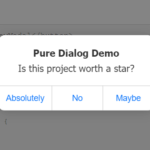

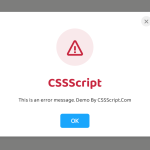
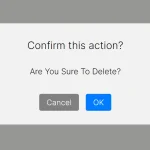


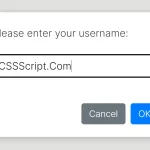

Hi,
Thanks for sharing, just a little notice,
**
Insert the core JavaScript “native-window.css” -> “native-window.js”.
**