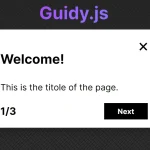| Author: | ranbuch |
|---|---|
| Views Total: | 2,265 views |
| Official Page: | Go to website |
| Last Update: | August 19, 2020 |
| License: | MIT |
Preview:

Description:
walkthrough.js is a lightweight, zero-dependency JavaScript library to create interactive guided tours for Tutorials & New Features of your website & app.
Key features:
- Works with any 3rd framework.
- Dynamic step creation.
- Auto scrolls the page to the current step.
- Highlights the current step (section).
How to use it:
Installation.
# NPM $ npm install walkthrough-js --save
Import the walkthrough-js into the document.
<script src="dist/walkthrough.bundle.js"></script>
Add steps to the guided tour as follows:
let steps = [];
steps.push({
title: 'Step 1',
desc: 'This is Step 1',
selector: '#step-1',
selectorIndex: 0,
element: null, // stage element
autoread: true,
fixMargin: true,
fixPadding: true,
top: 0, // top offset
left: 0, // left offset
onEnter: null, // onEnter callback
onExit: null // onExit callback
});
steps.push({
title: 'Step 2',
desc: 'This is Step 2',
selector: '#step-2',
fixPadding: true
});
steps.push({
title: 'Step 3',
desc: 'This is Step 3',
selector: '#step-3',
fixPadding: true
});
// more steps hereInitialize the walkthrough library and done.
const wt = new Walkthrough();
Do something when finished.
wt.setTutorial(steps).subscribe(
() => {
console.log('Walkthrough Done!');
}
);Changelog:
v0.0.8 (08/19/2020)
- audit fix