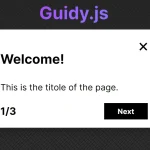| Author: | SoorajSNBlaze333 |
|---|---|
| Views Total: | 1,622 views |
| Official Page: | Go to website |
| Last Update: | August 28, 2020 |
| License: | MIT |
Preview:

Description:
Yet another JavaScript guided tour library that creates step-by-step tooltips to walk visitors through your webpage and highlight matched DOM elements.
How to use it:
1. Install & Import.
# NPM $ npm i tooltip-sequence --save
import createSequence from "tooltip-sequence"; import "tooltip-sequence/dist/index.css";
2. Or load the Tooltip Sequence’s JavaScript & CSS files from the dist folder.
<link rel="stylesheet" href="./dist/index.css" /> <script src="./dist/index.min.js"></script>
3. Attach sequential tooltips to target elements:
const steps = [
{
element: "#element-1",
description: "Tour 1",
},
{
element: "#element-2",
description: "Tour 2",
},
{
element: "#element-3",
description: "Tour 3",
}
],4. Enable the guided tour.
createSequence({
sequence: steps
});5. Customize the welcome, confirm, and cancel text.
createSequence({
sequence: steps,
welcomeText: "Let us take you on a quick tour of the page!",
confirmText: "Let's start",
cancelText: "Maybe later"
});