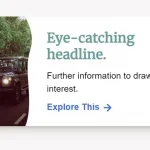| Author: | banjosupreme |
|---|---|
| Views Total: | 1,458 views |
| Official Page: | Go to website |
| Last Update: | May 11, 2015 |
| License: | MIT |
Preview:

Description:
Clevorne is a lightweight JavaScript graphing library which allows you to plot data as SVG based scatter plots, line graphs, bar charts, box plots, histograms, pie charts.
Basic usage:
Load the clevorne JavaScript library in the html page.
<script src="Clevorne.js"></script>
Prepare your data set. Currently, the libary expects the dataset to be in the form of an object that has a member named data. data is an array of arrays representing the data set.Below, is an example data set for use in demonstrating the functionality of the library thus far.
dataset = {
columns: ["Player", "Year", "PER"],
data:
[
[
"Aguirre",
82,
17.3
],
[
"Aguirre",
83,
20.5
],
[
"Aguirre",
84,
23.5
],
...
]};Plotting your data as scatter plots.
var panel1 = document.getElementById('panel1');
panel1.setAttribute("width",0.8*window.innerWidth);
panel1.setAttribute("height",0.3*window.innerHeight);
plot1 = new clevorne(panel1, dataset, 1, 2); //use the 2nd and 3rd columns as x and y respectively for the first plot
plot1.placeGrid([82,86,90,94,98],[15,18,21,24])
plot1.colourBy(0); //choose colour by the first column of data
plot1.drawScatter(); //draw the scatterplotCheckout the demo page for more examples.