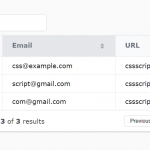| Author: | Mobius1 |
|---|---|
| Views Total: | 5,220 views |
| Official Page: | Go to website |
| Last Update: | September 25, 2018 |
| License: | MIT |
Preview:

Description:
A lightweight, dependency-free data table component for handling large datasets with support for pagination, filtering, ordering, editing and more. Fully compatible with Bootstrap.
How to use it:
Load the Vanilla Data Table Component’s stylesheet and JavaScript files in your html document.
<link href="vanilla-dataTables.css" rel="stylesheet"> <script src="vanilla-dataTables.js"></script>
Load the OPTIONAL plugins:
<!-- cell edit plugin --> <link href="plugins/editCells/editCells.css" rel="stylesheet"> <script src="plugins/editCells/editCells.js"></script> <!-- highlight matched items --> <script src="plugins/highlightMatches/highlightMatches.js"></script>
Attach the DataTable function on your existing html table and done.
var table = document.getElementById('table');
var options = {
// options here
};
var dataTable = new DataTable(table, options);All possible configuration options with default values.
{
// how many rows per page
perPage: 10,
perPageSelect: [5,10,15,20,25],
fixedColumns: true,
fixedHeight: false,
// Pagination
nextPrev: true,
firstLast: false,
prevText: "‹",
nextText: "›",
firstText: "«",
lastText: "»",
ellipsisText: "…",
ascText: "▴",
descText: "▾",
truncatePager: true,
pagerDelta: 2,
// enables sorting
sortable: false,
// enables live search
searchable: false,
header: true,
footer: false,
// Customise the display text
labels: {
placeholder: "Search...", // The search input placeholder
perPage: "{select} entries per page", // per-page dropdown label
noRows: "No entries found", // Message shown when there are no search results
info: "Showing {start} to {end} of {rows} entries" //
},
// Customise the layout
layout: {
top: "{select}{search}",
bottom: "{info}{pager}"
}
};Events handlers.
dataTable.on('datatable.sort', function (table) {
// fires when the data table is sorted
});
dataTable.on('datatable.change', function (table) {
// fires on page change
});
dataTable.on('datatable.perpage', function (table) {
// fires when the perPage option is changed with the dropdown
});
dataTable.on('datatable.search', function (table) {
// fires on keyup during a search
});Changelog:
09/25/2018
- v1.6.16