| Author: | Via-profit |
|---|---|
| Views Total: | 2,737 views |
| Official Page: | Go to website |
| Last Update: | June 20, 2016 |
| License: | MIT |
Preview:

Description:
A JavaScript/CSS only timer picker where you can select a time from a popup with separated hours/minutes selection panels.
How to use it:
Load the js-timepicker.css and js-timepicker.js in your html document.
<script src="js-timepicker.js"></script> <link rel="stylesheet" href="js-timepicker.css">
Create an input field to accept the time selection.
<input type="text" name="demo">
Active the time picker on the input field you created.
window.picker = new JsTimepicker(document.querySelector('[name="demo"]'), {
// options here
});Default settings.
window.picker = new JsTimepicker(document.querySelector('[name="demo"]'), {
hourLeadingZero: true,
hourStep: 1,
minuteLeadingZero: true,
minuteStep: 5
});





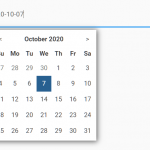




very nice, would it be easy to hide the picker when click on the minutes?