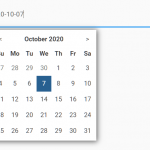| Author: | Katheesh |
|---|---|
| Views Total: | 1,323 views |
| Official Page: | Go to website |
| Last Update: | July 24, 2023 |
| License: | MIT |
Preview:

Description:
A tiny JavaScript timer picker that adds an intuitive and user-friendly time-picking experience to your webpage.
Clicking on the clock icon in your time input field triggers a compact popover, where users can select the desired hour, minute, and second by clicking on the up and down arrows.
How to use it:
1. Download and load the time-pick.js script in the HTML document.
<script src="./time-pick.js"></script>
2. Initialize the TimePick on your text field and done.
<input type="text" class="timePicker" /> <input type="text" id="timePick" value="08:06:04">
var timepicker = new TimePick('#timePick');
var timepickerz = new TimePick('.timePicker');