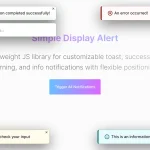| Author: | superawdi |
|---|---|
| Views Total: | 4,030 views |
| Official Page: | Go to website |
| Last Update: | October 23, 2024 |
| License: | MIT |
Preview:

Description:
Fnon is a multifunctional popup box library for creating toast notifications, alert/confirm dialog boxes, and various types of loading indicators on the web app.
Features:
- 5 awesome animations.
- 7 built-in themes.
- 16 loading indicator styles.
- Fully customizable.
- Written in Vanilla JavaScript.
Table Of Contents:
Install & Import
To begin with, insert the Fnon’s JavaScript and Stylesheet into the HTML.
<link rel="stylesheet" href="fnon.min.css" /> <script src="fnon.min.js"></script>
Alert:

1. Create an alert dialog with the Fnon.Alert.Theme method.
Fnon.Alert.Light('Alert Message','Alert Title','Ok Button',()=>{
// callback
});
Fnon.Alert.Dark('Alert Message','Alert Title','Ok Button',()=>{
// callback
});
Fnon.Alert.Primay('Alert Message','Alert Title','Ok Button',()=>{
// callback
});
Fnon.Alert.Success('Alert Message','Alert Title','Ok Button',()=>{
// callback
});
Fnon.Alert.Danger('Alert Message','Alert Title','Ok Button',()=>{
// callback
});
Fnon.Alert.Warning('Alert Message','Alert Title','Ok Button',()=>{
// callback
});
Fnon.Alert.Info('Alert Message','Alert Title','Ok Button',()=>{
// callback
});
// or
Fnon.Alert.Light({
title:'Alert Message',
message:'Alert Title',
callback:()=>{
// callback
}
});2. Override the default alert settings.
Fnon.Alert.Init({
message: "", // can be a string or an HTMLElement
title: "",
titleColor: GColors.Dark,
titleBackground: GColors.Light,
color: "#2b2b2b",
background: "rgba(0, 0, 0, 0.1)",
fontFamily: '"Quicksand", sans-serif',
width: "nl", // Normarl 'nl', Small 'sm', Large 'lg', X-Large 'xl'.
closeButton: true,
animation: "slide-top", // 'fade', 'slide-top', 'slide-bottom', 'slide-right' and 'slide-left'
closeButton: false,
callback: undefined,
icon: undefined,
iconColor: "#000",
showIcon: false,
btnOkText: "Ok",
btnOkColor: "#d4d4d4",
btnOkBackground: "#d4d4d4",
btnOkShadow: "rgba(0, 0, 0, 0.2)",
btnOkBorderColor: "#d4d4d4",
delButtons: false,
autoFocus: false, // focus when model is loaded otherwise first button will be focused
autoFocusTag: "input:not([disabled])", // default focus to input which is not disabled
autoFocusDelay: 0, //if u need to dealy the focus
zIndex: 4000,
showMaxMin: false, // show maximize - minimize button if title bar exists
// Functions
beforeShow: undefined,
afterShow: undefined,
defaultBefore: undefined,
defaultAfter: undefined,
// Extra Functions
onInit: undefined, // Fires once the Layout is rendered but your body content is not
onClosing: undefined, // Fires on closing but the html element still exists
onClosed: undefined, // Fires once the html is removed
layout: "hbf", // Layout h: header b:body f:footer
});Confirm Dialog:

1. Create a confirmation dialog with the Fnon.Ask.Theme method.
Fnon.Ask.Light('Confirm Message','Confirm Title','Ok Button', 'Cancel Button', (result)=>{
// callback
});
Fnon.Ask.Dark('Confirm Message','Confirm Title','Ok Button', 'Cancel Button', (result)=>{
// callback
});
Fnon.Ask.Primay('Confirm Message','Confirm Title','Ok Button', 'Cancel Button', (result)=>{
// callback
});
Fnon.Ask.Success('Confirm Message','Confirm Title','Ok Button', 'Cancel Button', (result)=>{
// callback
});
Fnon.Ask.Danger('Confirm Message','Confirm Title','Ok Button', 'Cancel Button', (result)=>{
// callback
});
Fnon.Ask.Warning('Confirm Message','Confirm Title','Ok Button', 'Cancel Button', (result)=>{
// callback
});
Fnon.Ask.Info('Confirm Message','Confirm Title','Ok Button', 'Cancel Button', (result)=>{
// callback
});
// or
Fnon.Ask.Light({
title:'Confirm Message',
message:'Confirm Title',
callback:(result)=>{
// callback
}
});2. Override the default confirm settings.
Fnon.Ask.Init({
fontFamily: defaultFont,
width: "nl", // sm//lg//nl//xl
closeButton: true,
animation: "slide-top", //'fade', 'slide-top', 'slide-bottom', 'slide-right' and 'slide-left'
closeButton: false,
callback: undefined,
icon: undefined,
iconColor: "#fff",
showIcon: false,
message: "",
title: "",
titleColor: "#fff",
titleBackground: "#fff",
autoFocus: false, // focus when model is loaded otherwise first button will be focused
autoFocusTag: "input:not([disabled])", // default focus to input which is not disabled
autoFocusDelay: 0, //if u need to dealy the focus
btnOkText: "Ok",
btnOkColor: "#fff",
btnOkBackground: "#fff",
btnOkShadow: "rgba(0, 0, 0, 0.2)",
btnOkBorderColor: "#d4d4d4",
btnCancelText: "Cancel",
btnCancelColor: "#fff",
btnCancelBackground: "#fff",
btnCancelShadow: "rgba(0, 0, 0, 0.1)",
btnCancelBorderColor: "#d4d4d4",
color: "#2b2b2b",
background: "rgba(0, 0, 0, 0.1)",
zIndex: 4000,
delButtons: false,
showMaxMin: false, // show maximize - minimize button if title bar exists
// Functions
beforeShow: undefined,
afterShow: undefined,
defaultBefore: undefined,
defaultAfter: undefined,
// Extra Functions
onInit: undefined, // Fires once the Layout is rendered but your body content is not
onClosing: undefined, // Fires on closing but the html element still exists
onClosed: undefined, // Fires once the html is removed
layout: "hbf",
});Dialog Box:

1. Create a normal dialog with the Fnon.Dialogue.Theme method.
Fnon.Dialogue.Light('Dialogue Message','Dialogue Title','Ok Button', 'Cancel Button', (closer,html)=>{
// callback
});
Fnon.Dialogue.Dark('Dialogue Message','Dialogue Title','Ok Button', 'Cancel Button', (closer,html)=>{
// callback
});
Fnon.Dialogue.Primay('Dialogue Message','Dialogue Title','Ok Button', 'Cancel Button', (closer,html)=>{
// callback
});
Fnon.Dialogue.Success('Dialogue Message','Dialogue Title','Ok Button', 'Cancel Button', (closer,html)=>{
// callback
});
Fnon.Dialogue.Danger('Dialogue Message','Dialogue Title','Ok Button', 'Cancel Button', (closer,html)=>{
// callback
});
Fnon.Dialogue.Warning('Dialogue Message','Dialogue Title','Ok Button', 'Cancel Button', (closer,html)=>{
// callback
});
Fnon.Dialogue.Info('Dialogue Message','Dialogue Title','Ok Button', 'Cancel Button', (closer,html)=>{
// callback
});
// or
Fnon.Dialogue.Light({
title:'Dialogue Message',
message:'Dialogue Title',
callback:(closer,html)=>{
return false;
closer();
}
});2. Override the default dialog settings.
Fnon.Ask.Init({
fontFamily: defaultFont,
width: "nl", // sm//lg//nl//xl//fl
closeButton: true,
animation: "slide-top", //'fade', 'slide-top', 'slide-bottom', 'slide-right' and 'slide-left'
closeButton: false,
callback: undefined,
cancelCallback: undefined,
message: "",
title: "",
titleColor: "#fff",
titleBackground: "#fff",
btnOkText: "Ok",
btnOkColor: "#fff",
btnOkBackground: "#fff",
btnOkShadow: "rgba(0, 0, 0, 0.2)",
btnOkBorderColor: "#d4d4d4",
btnCancelText: "Cancel",
btnCancelColor: "#fff",
btnCancelBackground: "#fff",
btnCancelShadow: "rgba(0, 0, 0, 0.1)",
btnCancelBorderColor: "#d4d4d4",
color: "#2b2b2b",
background: "rgba(0, 0, 0, 0.1)",
autoFocus: false, // focus when model is loaded otherwise first button will be focused
autoFocusTag: "input:not([disabled])", // default focus to input which is not disabled
autoFocusDelay: 0, //if u need to dealy the focus
zIndex: 4000,
delButtons: false,
showMaxMin: false, // show maximize - minimize button if title bar exists
showMin:false, // Add minimize button to taskbar
// Functions
beforeShow: undefined,
afterShow: undefined,
defaultBefore: undefined,
defaultAfter: undefined,
// custom buttons
buttons: undefined,
// Extra Functions
onInit: undefined, // Fires once the Layout is rendered but your body content is not
onClosing: undefined, // Fires on closing but the html element still exists
onClosed: undefined, // Fires once the html is removed
layout: "hbf",
});Notification:

1. Create a toast like notification popup with the Fnon.Hint.Theme method.
Fnon.Hint.Light('Alert Message', {
callback:function(){
// callback
}
});
Fnon.Hint.Dark('Alert Message', {
callback:function(){
// callback
}
});
Fnon.Hint.Primay('Alert Message', {
callback:function(){
// callback
}
});
Fnon.Hint.Success('Alert Message', {
callback:function(){
// callback
}
});
Fnon.Hint.Danger('Alert Message', {
callback:function(){
// callback
}
});
Fnon.Hint.Warning('Alert Message', {
callback:function(){
// callback
}
});
Fnon.Hint.Info('Alert Message', {
callback:function(){
// callback
}
});2. Override the default notification settings.
Fnon.Hint.Init({
fontFamily:'"Quicksand", sans-serif',
position: 'right-top', // 'right-top', 'right-center', 'right-bottom', 'left-top', 'left-center', 'left-bottom', 'center-top', 'center-center', 'center-bottom'
spacing: '16px',
svgSize: { w: '16px', h: '16px' },
textColor: '#fff',
fontSize: '14px',
backgroundColor: '#029eff',
shadowColor: 'rgba(2, 158, 255, 0.3)',
width: '300px',
zindex: 4000,
animation: 'slide-left', //'fade', 'slide-top', 'slide-bottom', 'slide-right' and 'slide-left'
animationDuration: 500,
displayDuration: 3000,
progressColor: 'rgba(255,255,255,0.9)',
callback:undefined,
title: undefined,
});Loading Indicator:

1. Create a fullscreen loading indicator with the Fnon.Wait.Theme method.
Fnon.Wait.Infinity();
Fnon.Wait.Ripple('Custom Loading Text');
Fnon.Wait.Liquid('Please Wait',{
// options here
});
// more loading indicator styles
Fnon.Wait.ColorBar();
Fnon.Wait.ProgressBar();
Fnon.Wait.CurveBar();
Fnon.Wait.LineDots();
Fnon.Wait.Circle();
Fnon.Wait.CircleDots();
Fnon.Wait.Bricks();
Fnon.Wait.Interwind();
Fnon.Wait.Typing();
Fnon.Wait.Gear();
Fnon.Wait.Gears();
Fnon.Wait.Rainbow();
Fnon.Wait.CurveBar();
// update loading text
Fnon.Wait.Change('Downloading 77%');
// remove
Fnon.Wait.Remove();
// remove after 3 seconds
Fnon.Wait.Remove(5000);2. Override the default loading indicator settings.
Fnon.Wait.Init({
fontFamily:'"Quicksand", sans-serif',
svgSize: { w: '100px', h: '100px' },
svgColor: '#029eff',
textColor: '#029eff',
textSize: '16px',
clickToClose: false,
background: 'rgba(255,255,255,0.5)',
zindex: 4000,
containerSize: '350px'
});Changelog:
10/23/2024
- v1.1.13: Fixed bugs
10/23/2024
- v1.1.11: Add Minimize option
06/20/2023
- v1.1.10: bugfix
06/06/2023
- v1.1.8: bugfix
10/11/2022
- v1.1.6: fix scroll
09/16/2022
- v1.1.5
03/02/2022
- JS update
08/07/2021
- JS update
07/23/2021
- v1.0.9
10/08/2020
- Updated JS
10/03/2020
- Updated JS
08/25/2020
- JS & CSS Updated