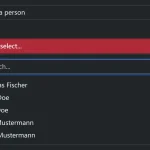| Author: | tonystar |
|---|---|
| Views Total: | 13,343 views |
| Official Page: | Go to website |
| Last Update: | February 13, 2020 |
| License: | MIT |
Preview:

Description:
A CSS extension for Bootstrap 3/4 that provide the Matt D Smith’s Floating Label Pattern on the input placeholders for better form interaction.
How to use it:
Add the style sheet bootstrap-float-label.css to your Bootstrap project:
<link rel="stylesheet" href="dist/bootstrap-float-label.css"/>
Wrap your text fields into an element with the CSS class of ‘has-float-label’.
<span class="has-float-label"> <input class="form-control" id="first" type="text" placeholder="Name"/> <label for="first">First Name</label> </span>
That’s it.
Changelog:
02/13/2020
- Support Bootstrap 4