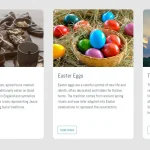| Author: | martymagaan |
|---|---|
| Views Total: | 3,689 views |
| Official Page: | Go to website |
| Last Update: | May 21, 2018 |
| License: | MIT |
Preview:

Description:
A simple, elegant, fully responsive carousel component written in pure JavaScript.
How to use it:
Insert the carousel-slideshow’s JavaScript and CSS files into the html document.
<link href="carousel-slideshow.css" rel="stylesheet"> <script src="carousel-slideshow.js"></script>
Add your own images to the carousel and done.
<div id="example" class="carousel-slideshow"> <img src="1.jpg"> <img src="2.jpg"> <img src="3.jpg"> <img src="4.jpg"> <img src="5.jpg"> </div>
Enable/disable auto rotation.
// default: true var enableAutoSlide = true; // default: 4000 var autoSlideRate = 5000;
Adjust the animation speed.
var slideSpeed = 0.06;
Set the image width in percentage.
var imageFitPercentage = 80;