| Author: | schaumb |
|---|---|
| Views Total: | 19,228 views |
| Official Page: | Go to website |
| Last Update: | February 11, 2019 |
| License: | MIT |
Preview:

Description:
domarrow.js is a JavaScript component that draws a directional arrow connecting between two DOM elements to reveal the relationship between them.
No need of SVG or Canvas element. Built using pure JavaScript, HTML, and CSS.
See also:
- Draw SVG Paths Between Two Elements – leader-line
- Draw Directional SVG Paths Between Elements – svgDynamicDirectionalPath.js
How to use it:
Load the domarrow.js and domarrow.css in the HTML document.
<link rel="stylesheet" href="domarrow.css"> <script src="domarrow.js"></script>
Create two elements on the page.
<div id="d1"></div> <div id="d2"></div>
Create a directional arrow between these two elements.
<connection from="#d1" to="#d2" tail></connection>
Set the color of the directional arrow.
<connection from="#d1" to="#d2" color="red" tail></connection>
Hide the arrow (line only).
<connection from="#d1" to="#d2" color="red"></connection>



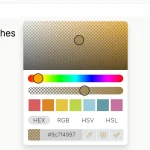







What is the Jquery function for this If I want to set arrows between two DOM elemenst with their id’s
There a package for Angular2+ now => https://github.com/samber/ngx-domarrow