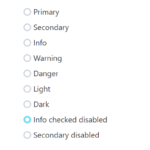| Author: | magic-akari |
|---|---|
| Views Total: | 1,606 views |
| Official Page: | Go to website |
| Last Update: | March 31, 2023 |
| License: | MIT |
Preview:

Description:
The toggle-switch.css transforms the regular checkbox element into interactive toggle switches using pure CSS/CSS3.
See also:
- 10 Best Toggle Switch JavaScript And CSS Libraries
- 10 Best Checkbox And Radio Input Replacement Libraries
- 10 Best Toggle Switch jQuery Plugins
How to use it:
Install & Download.
# Yarn $ yarn add toggle-switch-css # NPM $ npm install toggle-switch-css --save
Import the stylesheet toggle-switch.css into the document.
<link rel="stylesheet" href="./src/toggle-switch.css">
The HTML to create a default toggle switch.
<label class="toggle-switch"> <input type="checkbox" id="toggle-switch-input" class="toggle-switch-input"/> <label for="toggle-switch-input" class="toggle-switch-label"></label> Default </label>
Set the toggle switch to Disabled.
<label class="toggle-switch disabled"> <input type="checkbox" id="toggle-switch-input" class="toggle-switch-input"/> <label for="toggle-switch-input" class="toggle-switch-label"></label> Default </label>
Customize the toggle switch by overriding the default variables.
.toggle-switch {
--bar-height: 14px;
--bar-width: 32px;
--bar-color: #eee;
--knob-size: 20px;
--knob-color: #fff;
--switch-offset: calc(var(--knob-size) - var(--bar-height));
--switch-width: calc(var(--bar-width) + var(--switch-offset));
--transition-duration: 200ms;
--switch-transition: all var(--transition-duration) ease-in-out;
--switch-theme-rgb: 26, 115, 232;
--switch-theme-color: rgb(var(--switch-theme-rgb));
--switch-box-shadow: 0 0 var(--switch-offset) #11111180;
--switch-margin: 8px;
box-sizing: border-box;
position: relative;
display: inline-flex;
align-items: center;
min-height: var(--bar-height);
min-width: var(--bar-width);
margin: var(--switch-margin);
user-select: none;
}Changelog:
03/31/2023
- Update
v1.0.3 (10/22/2020)
- fix: layout in iOS 10
v1.0.2 (07/18/2020)
- CSS updated