| Author: | lyngbach |
|---|---|
| Views Total: | 2,881 views |
| Official Page: | Go to website |
| Last Update: | December 29, 2019 |
| License: | MIT |
Preview:

Description:
uxTour.js is a lightweight vanilla JavaScript library which helps you create an interactive feature tour by highlighting the specified element with a circular mask.
How to use it:
Download and load the uxTour.js library when needed.
<script src="uxTour.js"></script>
Initialize the plugin with some optional properties.
var uxTour = new uxTour();
Set the steps for the tour. This is where you forexmaple dynamically empty and add new steps for dynamic page loads.
var tour = {
steps: [
{element: 'uxStep1', text: 'Here you can have some related text'},
{element: 'uxStep2', text: 'You can allways start the ux tour guide again here. This also works on fixed items', style: 'fixed'},
{element: 'uxStep3', text: 'Includes auto scrolling.<br> Is also responsive. try resize the window!', position: 'top'},
{element: 'view-source', text: 'This demo page is based on MDL-lite framework.<br> Klik here to see more about this awesome material design framework', style: 'fixed', position: 'top'}
]
};Start the tour. Pack it into a function for re-opening the ux guide.
uxTour.start(tour);
Full options for steps.
steps: [
{
element: 'uxStep1',
text: 'Here you can have some related text',
direction: 'bottom', // or 'top'
offset: 100,
position: 'absolute' // or 'fixed'
},
... more steps here ...
]Possible options to customize the tour.
var tour = {
// padding in pixels
padding: 16,
// opacity of the overlay
opacity: 0.7,
// overlay color
color: '#000000',
// button text
buttonText: 'GOT IT',
// or 'box'
frame: 'circle'
};Changelog:
12/29/2019
- Options updated








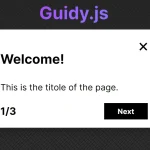
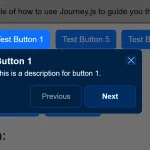

This is a fantastic plugin and ideal if you want a lightweight plugin. Kudos to the developer!
Very nice ! However, the autoscrolling function doesn’t seem to work in Chrome…