| Author: | rintosarkar |
|---|---|
| Views Total: | 4,679 views |
| Official Page: | Go to website |
| Last Update: | January 17, 2020 |
| License: | MIT |
Preview:

Description:
Tagplug is a small JavaScript plugin that turns a regular text field into an easy-to-style tags input.
To insert a new tag into the input, type something and then press the Enter or Comma key.
It also has the ability to prevent typing the duplicate tag.
How to use it:
Create a normal input field on the page.
<input type="text" id="tag-input">
Load the main JavaScript file at the end of the document.
<script src="index.js"></script>
Initialize the Tagplug plugin on the input field and done.
var tagInput = new TagsInput({
selector: 'tag-input'
});The example CSS to style the tags input.
.tags-input-wrapper {
background: #f9f9f9;
padding: 10px;
border-radius: 4px;
max-width: 400px;
border: 1px solid #ccc
}
.tags-input-wrapper input {
border: none;
background: transparent;
outline: none;
width: 150px;
}
.tags-input-wrapper .tag {
display: inline-block;
background-color: #009432;
color: white;
border-radius: 40px;
padding: 0px 3px 0px 7px;
margin-right: 5px;
margin-bottom: 5px;
}
.tags-input-wrapper .tag a {
margin: 0 7px 3px;
display: inline-block;
cursor: pointer;
}Specify the maximum number of tags allowed to type in the input. Default: no limit.
var tagInput = new TagsInput({
selector: 'tag-input',
max: 10
});Enable/disable duplicate detection. Default: false.
var tagInput = new TagsInput({
selector: 'tag-input',
duplicate: true
});Default CSS classes.
var tagInput = new TagsInput({
wrapperClass : 'tags-input-wrapper',
tagClass : 'tag'
});Add tags to the tags input programmatically.
tagInput.addData(["CSS","Script",".Com"])
Changelog:
01/17/2020
- Update index.js



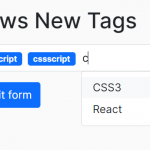

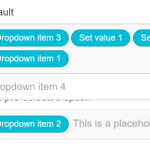


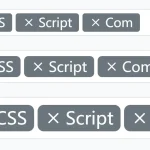
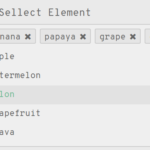
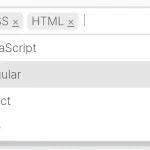
Actually “duplicate: true” will not activate duplicate detection but quite the opposite, it will allow duplicates. So to stop duplicates you would need to use “duplicate: false”
hello, when i use the comma separator, it split, but the coma still apears and i need to erase it for continue put a new tag. Do you check it?