| Author: | Ross Angus |
|---|---|
| Views Total: | 35,251 views |
| Official Page: | Go to website |
| Last Update: | December 18, 2019 |
| License: | MIT |
Preview:

Description:
A Pure CSS solution to generate a pretty clean tree diagram from nested HTML lists.
Useful for hierarchical tree structure such as Family Tree, Organization Chart, etc.
How to use it:
1. The HTML structure for the tree diagram.
<ul class="tree">
<li> <span>Home</span>
<ul>
<li> <span>About us</span>
<ul>
<li> <span>Our history</span>
<ul>
<li><span>Founder</span></li>
</ul>
</li>
<li> <span>Our board</span>
<ul>
<li><span>Brad Whiteman</span></li>
<li><span>Cynthia Tolken</span></li>
<li><span>Bobby Founderson</span></li>
</ul>
</li>
</ul>
</li>
<li> <span>Our products</span>
<ul>
<li> <span>The Widget 2000™</span>
<ul>
<li><span>Order form</span></li>
</ul>
</li>
<li> <span>The McGuffin V2</span>
<ul>
<li><span>Order form</span></li>
</ul>
</li>
</ul>
</li>
<li> <span>Contact us</span>
<ul>
<li> <span>Social media</span>
<ul>
<li><span>Facebook</span></li>
</ul>
</li>
</ul>
</li>
</ul>
</li>
</ul>2. The necessary CSS to turn the nested HTML list into a tree diagram.
.tree,
.tree ul,
.tree li {
list-style: none;
margin: 0;
padding: 0;
position: relative;
}
.tree {
margin: 0 0 1em;
text-align: center;
}
.tree,
.tree ul {
display: table;
}
.tree ul {
width: 100%;
}
.tree li {
display: table-cell;
padding: .5em 0;
vertical-align: top;
}
.tree li:before {
outline: solid 1px #666;
content: "";
left: 0;
position: absolute;
right: 0;
top: 0;
}
.tree li:first-child:before {
left: 50%;
}
.tree li:last-child:before {
right: 50%;
}
.tree code,
.tree span {
border: solid .1em #666;
border-radius: .2em;
display: inline-block;
margin: 0 .2em .5em;
padding: .2em .5em;
position: relative;
}
.tree ul:before,
.tree code:before,
.tree span:before {
outline: solid 1px #666;
content: "";
height: .5em;
left: 50%;
position: absolute;
}
.tree ul:before {
top: -.5em;
}
.tree code:before,
.tree span:before {
top: -.55em;
}
.tree>li {
margin-top: 0;
}
.tree>li:before,
.tree>li:after,
.tree>li>code:before,
.tree>li>span:before {
outline: none;
}




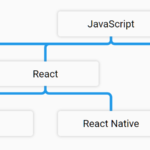
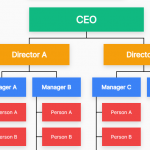
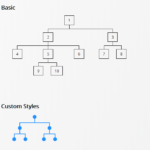
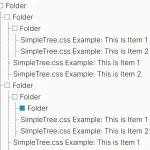


Good job !